Welcome to the NOCO Genius GEN5X3 manual, your essential guide to understanding and utilizing this advanced battery charger. This comprehensive resource covers safety, features, installation, and troubleshooting.
1.1 Overview of the NOCO Genius GEN5X3
The NOCO Genius GEN5X3 is a 3-bank, 15A marine battery charger and maintainer designed for 12V lead-acid batteries. It supports AGM, gel, and flooded batteries, offering advanced diagnostics and compatibility with GCP Power Ports. This compact, waterproof charger is ideal for marine and automotive applications, ensuring efficient charging and battery health management.
1.2 Importance of Reading the Manual
Reading the NOCO Genius GEN5X3 manual is crucial for safe and effective use. It provides essential safety guidelines, operational instructions, and troubleshooting tips. Understanding the charger’s features, proper installation, and maintenance ensures optimal performance and longevity of your batteries. Failure to follow instructions may lead to electrical hazards or damage to the charger and batteries.

Safety Guidelines and Precautions
Adhere to all safety guidelines to prevent risks of electrical shock or explosion. The charger is designed for 12V lead-acid batteries only. Ensure proper ventilation and avoid overcharging.
2.1 Essential Safety Warnings
Read and understand all safety information before using the NOCO Genius GEN5X3. Avoid electrical shock by not touching electrical components with wet hands. Use the charger only with 12V lead-acid batteries. Ensure proper ventilation to prevent hydrogen gas buildup. Never modify the charger or use incorrect cables, as this can cause fire or explosion. Always follow charging guidelines to avoid overcharging.
2.2 Proper Usage and Handling
Ensure the NOCO Genius GEN5X3 is mounted securely in a well-ventilated area. Connect the charger to the battery correctly, avoiding reverse polarity. Use the charger only with 12V lead-acid batteries. Avoid overcharging by monitoring the battery status. Regularly inspect cables and connections for damage. Store the charger in a dry, cool place when not in use to maintain optimal performance and longevity.

Features and Specifications of the GEN5X3
The NOCO Genius GEN5X3 is a 3-bank, 15A marine battery charger with advanced diagnostics. It supports 12V AGM, lithium, and flooded batteries, offering smart charging and maintenance modes.
3.1 Key Features of the Charger
The NOCO Genius GEN5X3 offers advanced charging technology with 3 independent banks, each delivering 5A. It supports 12V AGM, lithium, and flooded batteries, ensuring versatile compatibility. The charger features smart charging modes, automatic desulfation, and high-efficiency performance. Its compact design and waterproof construction make it ideal for marine and outdoor applications, providing reliable charging and maintenance for multiple battery types simultaneously.
3.2 Technical Specifications
The NOCO Genius GEN5X3 operates as a 3-bank, 15A (5A per bank) charger. It supports 12V systems, including AGM, lithium, and flooded batteries. The charger features a 100-240V AC input, with an IP68 waterproof rating. Its lightweight, compact design ensures easy installation, while advanced diagnostics and high-efficiency charging make it a reliable choice for marine and automotive applications;
3.3 Compatibility with Battery Types
The NOCO Genius GEN5X3 is compatible with various 12V battery types, including AGM, lithium, and wet (flooded) batteries. Its versatile design supports marine, automotive, RV, and electric vehicle applications, ensuring optimal charging performance across diverse battery technologies. This adaptability makes it a reliable choice for multiple charging needs, catering to both traditional and advanced battery systems.

Installation and Setup
The NOCO Genius GEN5X3 installation involves mounting the charger securely, ensuring proper ventilation, and connecting it to a power source. Follow the step-by-step guide for a safe setup.
4.1 Step-by-Step Installation Guide
Mount the NOCO Genius GEN5X3 in a well-ventilated area, ensuring it’s secure and accessible. Connect the positive and negative terminals to the battery, then link the charger to a power source. Use the provided screws to fasten it and ensure all connections are tight for optimal performance and safety during charging.
4.2 Connecting the Charger to the Battery
Attach the positive terminal of the NOCO Genius GEN5X3 to the battery’s positive post and the negative terminal to the negative post. Ensure connections are secure and not loose. Double-check the polarity to avoid damage. Follow the manual’s wiring diagram for proper configuration, and always disconnect the battery before connecting or disconnecting the charger to prevent electrical hazards.
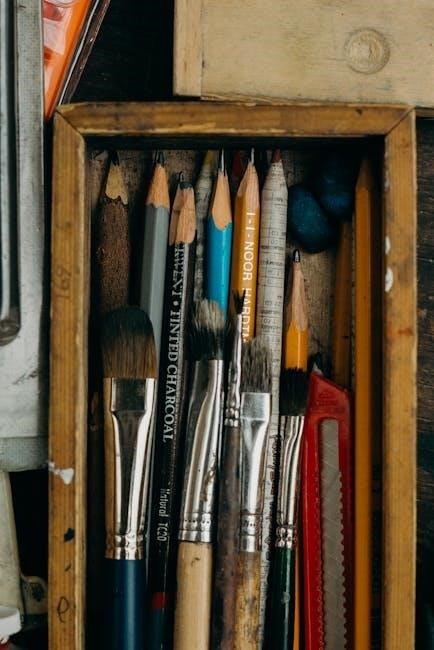
Charging Modes and Options
The NOCO Genius GEN5X3 offers advanced charging modes, including independent bank charging and selectable options for 12V, AGM, and Lithium batteries, ensuring versatile and efficient charging solutions.
5.1 Independent Charging of Each Bank
The NOCO Genius GEN5X3 allows independent charging of each bank, enabling precise control over individual batteries. Each of the three banks can charge separately, ensuring optimal performance for different battery types, such as AGM, Lithium, or Wet cells. This feature provides flexibility and efficiency, making it ideal for managing multiple batteries with varying needs.
5.2 Selectable Charging Modes (12V, AGM, Lithium)
The NOCO Genius GEN5X3 offers selectable charging modes tailored for specific battery types. Users can choose between 12V, AGM, and Lithium modes, ensuring optimal charging for each battery type. This adaptability enhances charging efficiency and prolongs battery life, making it suitable for a variety of applications, including marine, automotive, and recreational vehicles.
Advanced Diagnostics and Monitoring
The NOCO Genius GEN5X3 features advanced diagnostics and monitoring, ensuring precise battery health assessment. Its real-time monitoring and adaptive charging technology prevent overcharging and detect potential issues early, optimizing battery performance and longevity for reliable operation across various applications.
6.1 Built-in Diagnostic Features
The NOCO Genius GEN5X3 includes a sophisticated diagnostic system that identifies battery and charging issues. It monitors battery health, detects faulty cells, and alerts users to potential problems. The charger also supports advanced error detection, ensuring optimal performance and preventing damage to your batteries.
6.2 Troubleshooting Common Issues
Troubleshooting the NOCO Genius GEN5X3 involves checking error codes displayed on the LED indicators. Common issues include improper connections, dead batteries, or faulty charging modes. Refer to the manual for detailed solutions, such as resetting the charger or verifying battery type settings. Regular diagnostics help resolve issues quickly, ensuring uninterrupted charging performance and extending battery life.

Buttons and Indicators
This section explains the buttons and indicators on the GEN5X3, detailing their functions for mode selection, navigation, and monitoring the charging process with clear visual feedback.
7.1 Understanding the Control Panel
The control panel features an intuitive design with buttons for mode selection, navigation, and monitoring. LED indicators provide real-time feedback on charging status, error codes, and connection status, ensuring clear communication and efficient operation.
7.2 LED Indicators and Their Meanings
The LED indicators on the control panel provide visual feedback on the charger’s status. Green indicates a fully charged battery, while yellow shows active charging. Red signals an error or fault, and flashing red indicates a critical issue. These indicators help users monitor charging progress and troubleshoot potential problems efficiently.
Warranty and Support Information
The NOCO Genius GEN5X3 is backed by a comprehensive warranty. For detailed warranty terms and customer support resources, refer to the user manual provided.
8.1 Warranty Details and Coverage
The NOCO Genius GEN5X3 is covered by a limited warranty that ensures protection against manufacturing defects. The warranty period varies by product and region, typically ranging from 2 to 5 years. For exact terms and conditions, refer to the warranty section in the user manual or contact NOCO customer support.
8.2 Customer Support and Resources
NOCO provides dedicated customer support through phone, email, and live chat for any inquiries or issues. Additional resources include online FAQs, troubleshooting guides, and downloadable manuals. Visit their official website for comprehensive support options and community forums to connect with other users and experts for assistance and shared experiences.

Maintenance and Care Tips
Regularly clean the charger and terminals to ensure optimal performance. Store the unit in a cool, dry place to prevent damage. Avoid exposure to extreme temperatures or moisture for longevity.
9.1 Proper Storage and Handling
Store the NOCO Genius GEN5X3 in a cool, dry place, away from direct sunlight and moisture. Avoid exposing it to extreme temperatures or physical stress. Clean the charger regularly with a soft cloth to prevent dust buildup. Ensure all connections are secure before and after storage. Always handle the unit with care to maintain its functionality and longevity.
9.2 Cleaning and Upkeep
Regularly clean the NOCO Genius GEN5X3 with a soft, dry cloth to remove dust and dirt. Avoid harsh chemicals or abrasive materials. Inspect the unit for signs of wear or damage. Ensure all connections are clean and free of corrosion. Proper ventilation during use and storage helps prevent overheating. Regular maintenance ensures optimal performance and extends the lifespan of the charger.
Accessories and Compatible Products
Explore recommended accessories, including GCP Power Ports, cables, and eyelets, designed to enhance your NOCO Genius GEN5X3 experience. These products ensure seamless integration and optimal performance.
10.1 Recommended Accessories
Enhance your NOCO Genius GEN5X3 experience with recommended accessories like GCP Power Ports, high-quality cables, and durable eyelets. These ensure secure connections and optimal performance. Additionally, compatible battery terminals and mounting brackets are available for easy installation. Accessories are designed to maximize efficiency and longevity, ensuring your charger operates at its best in various environments.
10.2 Compatibility with GCP Power Ports
The NOCO Genius GEN5X3 is fully compatible with GCP Power Ports, offering a convenient and flexible installation solution. These ports enable seamless connection to the charger, ensuring efficient charging and maintaining functionality. The compatibility with GCP Power Ports enhances versatility, making it ideal for various marine and automotive applications while maintaining optimal performance and reliability.

User Reviews and Feedback
Users praise the NOCO Genius GEN5X3 for its high performance, ease of use, and reliability. Many reviewers highlight its effectiveness in charging and maintaining batteries efficiently.
11.1 Customer Ratings and Experiences
Customers have praised the NOCO Genius GEN5X3 for its effectiveness and ease of use. With an average rating of 4.5 stars, users highlight its reliability in charging and maintaining batteries. Many appreciate its compatibility with various battery types and advanced charging modes. Positive reviews often mention its durable design and user-friendly interface, making it a top choice for marine and automotive applications.
11.2 Common Praise and Criticisms
The NOCO Genius GEN5X3 is widely praised for its reliability, advanced charging modes, and compatibility with various battery types. Users appreciate its durable design and user-friendly interface. However, some critics mention a slight learning curve for advanced features and a higher price point compared to competitors. Overall, it is highly regarded for its performance and versatility in marine and automotive applications.
How to Use the Manual Effectively
Start with safety guidelines, navigate via the index, and follow step-by-step instructions for optimal charger performance and troubleshooting.
12.1 Navigating the Manual
Use the table of contents and index to quickly locate specific sections. Start with safety guidelines, then explore installation, charging modes, and troubleshooting. Reference technical specifications and warranty details for maintenance and support. This structured approach ensures efficient use of the manual for optimal charger performance and issue resolution.
12.2 Maximizing the Use of the Charger
Familiarize yourself with advanced features like selectable charging modes and independent bank control. Regularly use diagnostic tools to monitor battery health and ensure optimal performance. Refer to maintenance tips for proper storage and cleaning, extending the charger’s lifespan. By leveraging all functionalities, you can enhance charging efficiency and maintain your batteries in peak condition.
The NOCO Genius GEN5X3 manual provides a comprehensive guide to optimizing battery charging. By following its instructions, you can enhance battery maintenance and maximize performance effectively.
13.1 Final Thoughts on the GEN5X3
The NOCO Genius GEN5X3 is a versatile and reliable battery charger designed for marine and automotive use. Its advanced features, including independent bank charging and selectable modes, make it ideal for various battery types. With its user-friendly interface and durable construction, it ensures efficient charging and maintenance, making it a valuable tool for extending battery life and performance.
13.2 Encouragement to Explore More Features
Take the time to explore the full potential of your NOCO Genius GEN5X3. Discover advanced features like independent bank charging, selectable modes, and built-in diagnostics. Experiment with different settings to optimize performance for your specific needs. Refer to the manual for guidance and unlock the charger’s capabilities to maximize efficiency and extend battery life effectively.
